PRISMA has taken all the internet and turned them into a cartoonist figure. There are many application that tends to provide same results as PRISMA Application for Android and iOS, but they lack basic intelligence, PRISMA uses artificial intelligence to judge faces, their lines and they implements its effects.
Now it's crossing some serious lines by becoming the best app to be downloaded for adding special effects to images but there is one little thing that people did not see but still want is to remove that PRISMA logo from the images.
Usually when we have any of these sorts of apps that come for free, to access all these features like removing watermarks and others we need to opt for the premium version or likewise pay a small price.
But that’s not the case with PRISMA as we just did not explore the whole app that contained a simple option to disable watermark feature in PRISMA Application.
But that’s not the case with PRISMA as we just did not explore the whole app that contained a simple option to disable watermark feature in PRISMA Application.
How to Disable, Hide or Remove Watermark from the PRISMA Application
To do this, we simply have to disable the watermark feature in PRISMA application, and that will help use to remove any PRISMA Logo or Watermark from the images.
Yes, there is no fees or subscription you need to opt for getting this watermark removed, it's totally free, it's just like we have not seen this feature earlier, and people are just keen to create a beautiful Cartoonist image instead of checking all settings we can tweak.
Removing PRISMA Watermark in iOS & Android
For both the devices you need to navigate to the settings by pressing that small GEAR icon and then disable the watermark feature.
After you have disabled the feature, just press Done, and your settings will get saved. Then you can use your application in a normal way like you did earlier, but this time, you won’t see any watermark.


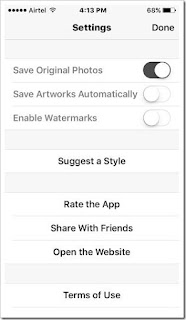
Comments
Post a Comment